|
By Łukasz Januszkiewicz
|
Step two - On The Stage
- Microphone placement.
The main ZM-1 microphone was positioned approximately 20 cm below the camera.
Backup ZM-1’s were positioned on the right and on the left side of the main ZM-1 (distance of 4-5 meters). There was also one mic just right in front of the choir.
- The final setup
Recordings made with 6DOF Development Kit by Zylia
Read more ...
Step Three – Recording our perfect 360 movie
Step Four - Video And Audio Post-processing
*At this moment YouTube 360 supports only 1st order Ambisonics audio.
360 movie with 3D sound - The final effect
Video will be available soon.
How to turn a room into a recording studio?
Very iteresting...
We are doing the same here in Parma with an Eigemike.
You could post the panoramic H264 video with 16-ch 3rd order Ambisonics (Ambix) soundtrack as a .MOV container, with the audio in 16 bit PCM uncompressed. This format works great with teh free app Jump Inspector from Google, and allow to deliver full third-order...
So please, post some samples (2 minutes long is enough) with full 3rd order signals, Youtube is quite crappy with heavily-compressed 1st order only...
There are almost 2 years gone since this artikel has been written.
Where is the YouTube link?
Hi Peter,
Unfortunately, orchestra members did not give permission to publish their recordings.
You can check our YouTube for different 3D audio recordings - https://www.youtube.com/channel/UCeNdmyaAJfxk7Ut0q2mwEYA
https://www.youtube.com/watch?v=iO3lm69jUcs
https://www.youtube.com/watch?v=MW1xAUNy_X8
Best!
If you watch a 360-video on Youtube using a smartphone with the Youtube app, you do not need any special hardware. When you look around (either tilting the smartphone or panning on the screen), the headphones will convey to your ears directional audio coming from where you are looking.
Same for 360-videos posted on Facebook, Veer, or DeoVR portals, of course using the dedicated app for each of them.
But, for the best results, you should watch these videos with a VR visor: the cheapest is an Android smartphone equipped with hi-res screen fitted in a "cardboard" stereoscopic visor. The best is an Oculus Quest 2 visor. In both cases, as you look around in the 360-degrees spherical space, your headphones will be fed with a binaural rendering of the sound, providing you with a very accurate localisation of the sound sources.
Was stitched and processed with Kodak Pixpro sp360 software.The recorded audio was manually synchronized with the processed video. Thank you for sharing your great post!
Leave a Reply.
Categories
All
360 Recording
6DOF
Ambisonics
Good Reading
How To Posts
Impulse Response
Interviews
Live Stream
Product Review
Recording
Software Releases
Tutorials
Archives
August 2023
July 2023
June 2023
May 2023
February 2023
November 2022
October 2022
July 2022
May 2022
February 2022
January 2022
August 2021
July 2021
May 2021
April 2021
March 2021
January 2021
December 2020
November 2020
October 2020
September 2020
August 2020
July 2020
June 2020
April 2020
March 2020
February 2020
January 2020
December 2019
November 2019
October 2019
September 2019
August 2019
July 2019
June 2019
May 2019
April 2019
March 2019
January 2019
December 2018
October 2018
September 2018
June 2018
May 2018
April 2018
March 2018
February 2018
January 2018
December 2017
October 2017
September 2017
August 2017
July 2017
June 2017
May 2017
March 2017
February 2017
January 2017
December 2016
November 2016
October 2016









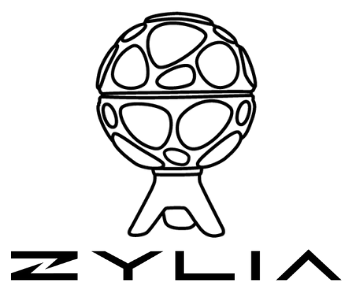
 RSS Feed
RSS Feed