|
We are happy to announce the new release of ZYLIA ZR-1 Firmware v1.3 with Remote Control. The newest firmware version provides a totally new feature to ZR-1 recorder - Remote Control. From now on you can connect to your ZR-1 device with WiFi and control recording process directly via the web browser of your smartphone or tablet. With the ZR-1 Remote Control application you can:
ZR-1 FIRMWARE UPGRADE PROCEDURE The ZYLIA ZR-1 Portable Recorder firmware can be updated with specially prepared files provided by ZYLIA. To perform the firmware update, the user is required to upload the provided update files to a USB flash drive. The procedure is as follows:
0 Comments
Leave a Reply. |
Categories
All
Archives
August 2023
|
|
© Zylia Sp. z o.o., copyright 2018. ALL RIGHTS RESERVED.
|

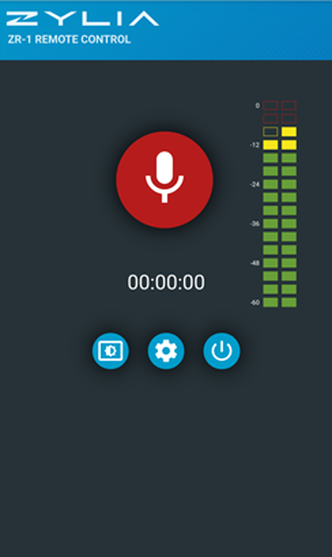
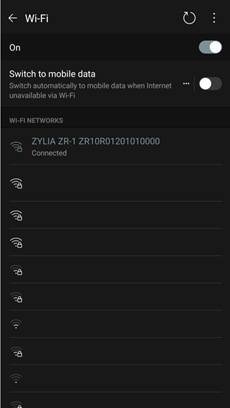
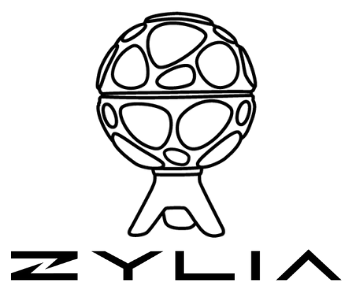
 RSS Feed
RSS Feed