|
by Eduardo Patricio In general VR related workflows can be complex and everyone seems to be looking for standard solutions. Here, we will show you, step by step, how to prepare a 360 video with spatial audio in, possibly, the shortest way! Required gear:
After following steps A, B and C, you’ll have a video file with 1st order Ambisonics spatial audio that can be played on your computer with compatible video players (e.g. VLC) or uploaded to YouTube. OK, let’s have a close look at each step.
Having said that, a small horizontal offset is not the end of the world With the gear in place, start recording both audio and video and clap in between the mic and the camera. The clap sound spike can be used to sync the footage later.
Here’s a video showing all the sub-steps in Reaper: Note If you need to check how the recording sounds, add a binaural decoder plugin (e.g. IEM Binaural decoder) to the audio track, after ZYLIA Ambisonics Converter.
That’s it! Now you can enjoy the spatial audio
*Software tools used
Mounting:
https://www.amazon.com/Stage-MY550-Microphone-Extension-Attachment/dp/B0002ZO3LK/ref=sxbs_sxwds-stvp?keywords=microphone+clamp+arm&pd_rd_i=B0002ZO3LK&pd_rd_r=6860690f-2adc-4b00-a80e-de436939ed2b&pd_rd_w=GlE2J&pd_rd_wg=qrTTx&pf_rd_p=a6d018ad-f20b-46c9-8920-433972c7d9b7&pf_rd_r=GGS60M0DGQ5DQF44594V&qid=1575529629 https://www.amazon.com/Aluminum-Microphone-Swivel-Camera-Monitor/dp/B07Q2V6CBC/ref=sr_1_186?keywords=microphone+boom+clamp&qid=1575529342&sr=8-186 Amazon: https://www.amazon.com/Neewer-Adjustable-Articulating-Mirrorless-Camcorders/dp/B07SV6NVDS/ref=sr_1_205?keywords=microphone+clamp+arm&qid=1575531393&sr=8-205 Allegro generic alternative for us to test: https://allegro.pl/oferta/ramie-przegubowe-11-magic-arm-do-kamery-8505530470
0 Comments
|
Categories
All
Archives
August 2023
|
|
© Zylia Sp. z o.o., copyright 2018. ALL RIGHTS RESERVED.
|
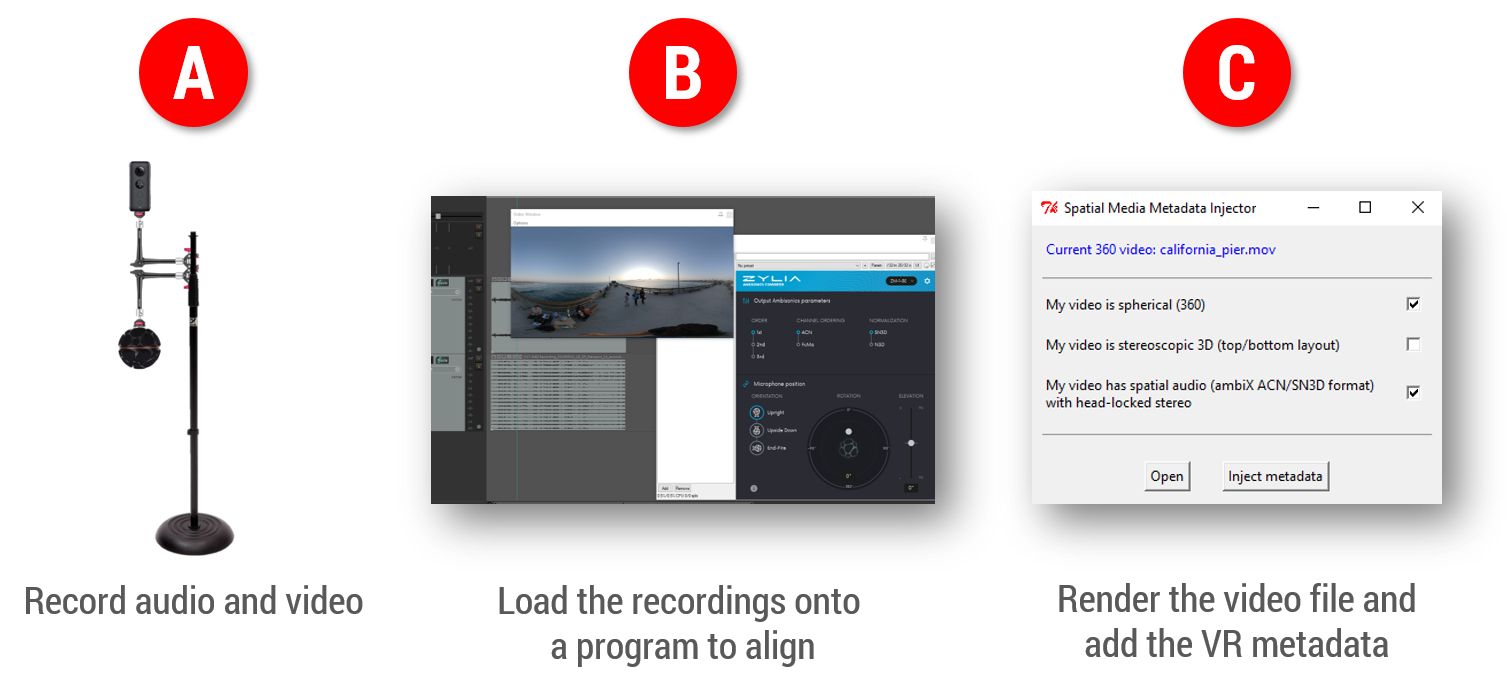


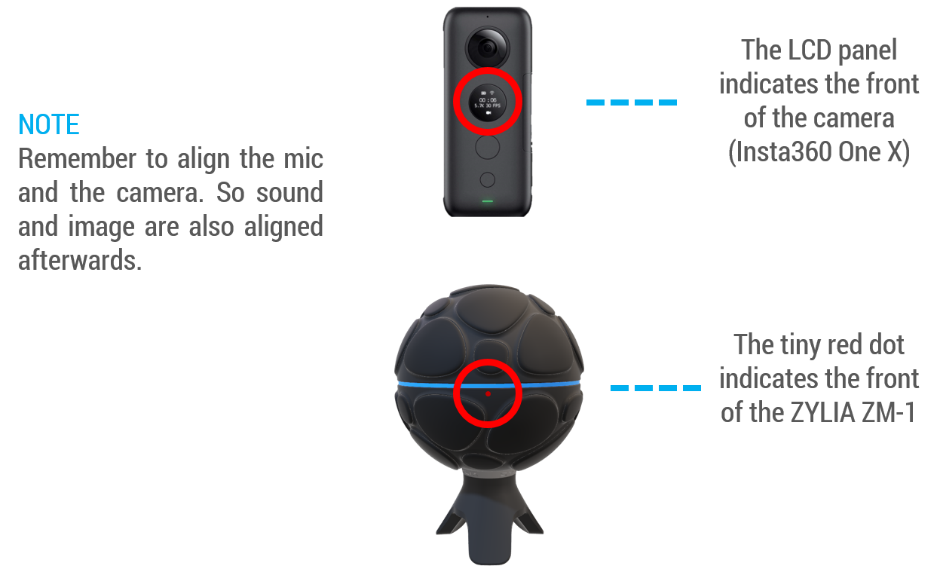




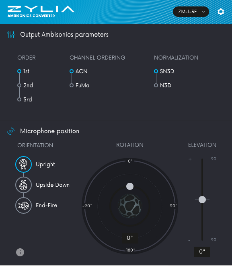
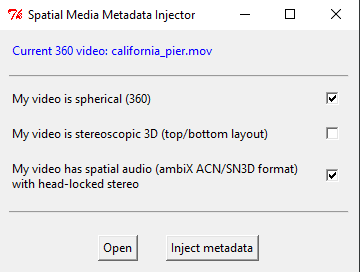

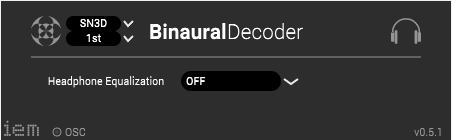
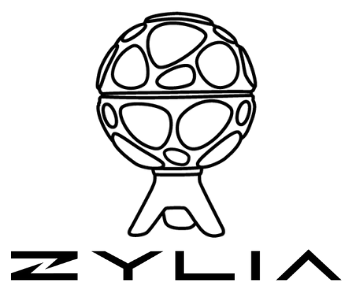
 RSS Feed
RSS Feed