|
We are happy to announce the new release of ZYLIA ZM-1/ZM-1S Driver (v2.8.0) for macOS.
The new driver now supports ZYLIA ZM-1S microphone arrays and enables to connect up to 18 such microphones to a single macOS computer.
0 Comments
We are happy to announce the new release of ZYLIA ZR-1 Firmware v1.3 with Remote Control. The newest firmware version provides a totally new feature to ZR-1 recorder - Remote Control. From now on you can connect to your ZR-1 device with WiFi and control recording process directly via the web browser of your smartphone or tablet. With the ZR-1 Remote Control application you can:
ZR-1 FIRMWARE UPGRADE PROCEDURE The ZYLIA ZR-1 Portable Recorder firmware can be updated with specially prepared files provided by ZYLIA. To perform the firmware update, the user is required to upload the provided update files to a USB flash drive. The procedure is as follows:
In these crazy times, we musicians face many new challenges. We spend more time creating at home – we play in here, write new songs, record and mix. It is, however, a good time to learn new audio techniques and polish the old ones. There is a tool that will allow you to take your first easy steps in sound post-processing, so you could bring yourself closer to the world of professional musicians. Record and mix with ZYLIA Music! ZYLIA Music set consists of one spherical microphone array (with 19 microphones hidden inside!) and easy in use ZYLIA Studio software. That’s it! This is all you need to make your home recordings in studio quality. How does it work?
Everything is simple and intuitive. The software will guide you step by step through the recording process. You don't need to be familiar with all the cables, as well as, with recording interfaces and techniques. You don't need to know how to properly position the microphones to record the sound correctly. This recording studio will do everything for you. You just have to play well ;-) ZYLIA Studio workflow. Want more? If you want to set free in full your music creativity and explore the sound design topic, we have a PRO plugin for you. This will take you to the next level of sound post-processing. You will be able to experiment with Ambisonics sound and mix the 360-degree scene using virtual microphone technology. You also have a wide range of spatial presets at your disposal. Invaluable, especially nowadays, is the possibility to stream 3D audio in binaural format, so the one which mirrors the way our ears hear.
Don't waste your time scrolling through boring videos on the Internet. Get started making beautiful music! Good luck! |
Categories
All
Archives
August 2023
|
|
© Zylia Sp. z o.o., copyright 2018. ALL RIGHTS RESERVED.
|


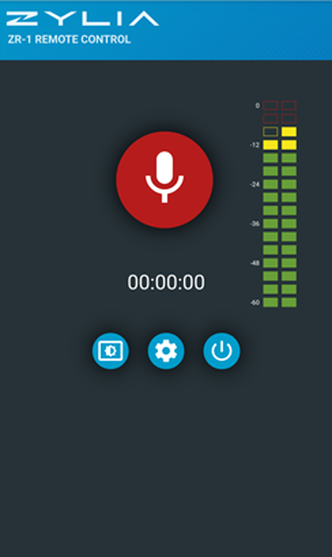
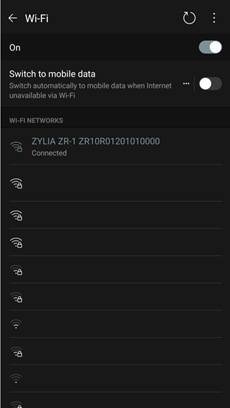




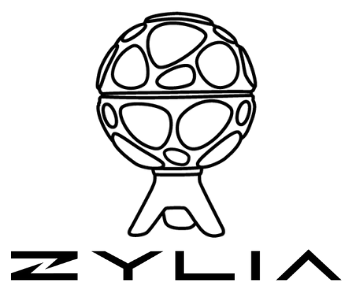
 RSS Feed
RSS Feed