
Instrument placement recommendation
To fully benefit from using ZYLIA PRO you are recommended to adjust the placement of instruments during a rehearsal. Below we present a few examples of good practice when recording with ZYLIA ZM-1 and ZYLIA Studio software.

Location
Sound sources (acoustic instruments, vocalists) must be located around the microphone keeping an approximately equal angle from each other and usually equal distance from the microphone. Locating sound sources in the optimal range of elevation is also advisable.
Sometimes it is good to check two or three different placements and choose the best one.
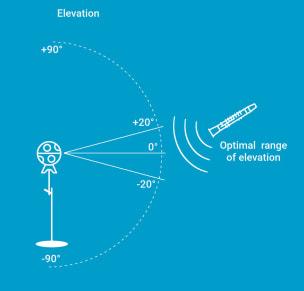
Distance
To avoid signal distortion from the microphone, placing the ZYLIA microphone at a larger distance from a full drum set or loud instruments, 2-4 meters (6-13 ft) is recommended. The user can test the appropriate distance during test recordings. Signal distortion from the microphone can be monitored on the level meter in ZYLIA Studio. Sound sources with lower signal levels than other should be located closer to the microphone.
Do not place the ZYLIA microphone directly on the ground, it is recommended to put it 1 m (3 ft) above the ground on a microphone stand. However, you can experiment with the setup to achieve the best results.
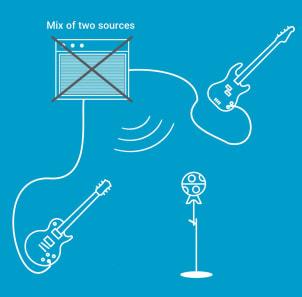
Recording with amplifier
Do not use the same amplifier/loudspeaker for two sound sources. You will not be able to separate tracks of those sound sources.
SUBSCRIBE TO ZYLIA NEWSLETTER!
Sign up for a free newsletter. Stay informed about audio field content, new products, software updates and promotions.